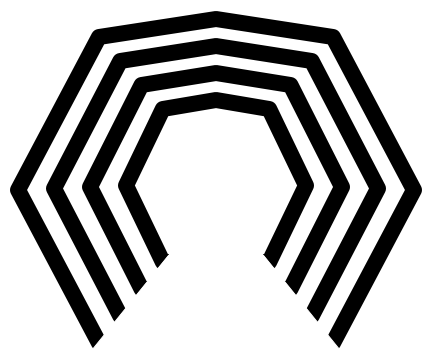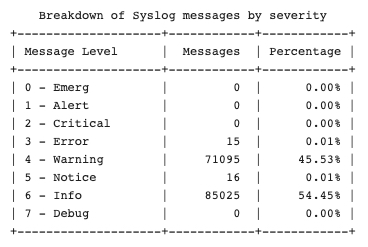So, if this is going to be the first post of a brand new blog, I might as well make it a good one. To kick things off here, I thought I would talk about my switch to the Mac as my primary computing platform. As a life-long Windows user, it’s something that I never thought would happen. Ever.
On October 22, 2013 Apple released OS X Mavericks as a free operating system upgrade. As a long time iPhone and iPad user at the time, I was peripherally aware of Mac events and news, so I read a little on some of the new features Mavericks offered. I was also trying to become more informed regarding Mac computing due to the fact that our CEO and COO, my boss, both now had Macs. I already had to set up our printers on their Macs, and finding my way around OS X was quite challenging.
Not long after Mavericks was released, I downloaded a VMware Workstation image of Mavericks that someone had hacked together. I proceeded to get this virtual machine up and running on my laptop at the time, a Dell Latitude E6530 running Windows 8. That laptop had 16 GB of RAM and a 256 GB SSD, so it was no slouch. As such, I was able to give the Mavericks VM plenty of memory to run smoothly. And then I discovered Alfred.
I downloaded and installed the free utility and started seeing all the cool stuff you could do with it. There was nothing like this on Windows, at least that I knew. I even paid for the Alfred PowerPack so that I could mess around with Alfred Workflows. All of this tinkering with Alfred led me to discover other automation apps. This is how I discovered the wonderful, vibrant community of independent Mac developers.
I have had an iPhone and an iPad for a few years. Even so, I never saw myself or even considered switching to a Mac. I had two main reasons for feeling like that. One, I really didn’t care for the look of the operating system. Second, they just cost so much money. After playing around with the virtual machine I had gotten working, I was able to get past the first reason. I like a lot of OS X’s visual aesthetics now, and I am able to look past what I don’t like. When an opportunity at work arose to get me past the financial reason, I jumped.
A new developer had been hired, and his manager requested a laptop with the exact specs as the laptop that I was using at the time: the Dell E6530 mentioned above. Instead of ordering a new one for him, I asked my boss about getting a MacBook Pro for myself and giving the Dell to the new developer. Being a recent Mac convert himself, he said “Go for it.” A couple of hours later, I was back from Best Buy with a 13” Retina MacBook Pro.
The transition was not easy, but I was willing to put in the extra time so I could get the most out of this awesome piece of hardware. I still have and use a Windows desktop at work and at home (for gaming), but I love this MacBook Pro. To me, the killer hardware feature is the SSD implementation. The Dell laptop I used before I got the Mac had an SSD, but it was nowhere near as fast as the one in the Mac. I have yet to use a Windows laptop that even approaches the SSD performance of the Mac. There might be some out there, but I haven’t seen them.
Even though I am definitely a convert, I am not one of those people that hates Windows and Microsoft. There are quite a few things that are simply better on Windows, gaming being the primary example. Neither do I like the bad rap Windows 8 has gotten, because I happen to think it’s a fine operating system. People’s general dislike of change should not keep software companies from moving forward, and I’m glad Microsoft hasn’t backtracked too far with Windows 8.1.
I am happy to have made the switch to a Mac. I still have a lot to learn, but at least now when my boss has a problem on his Mac, I am no longer lost.